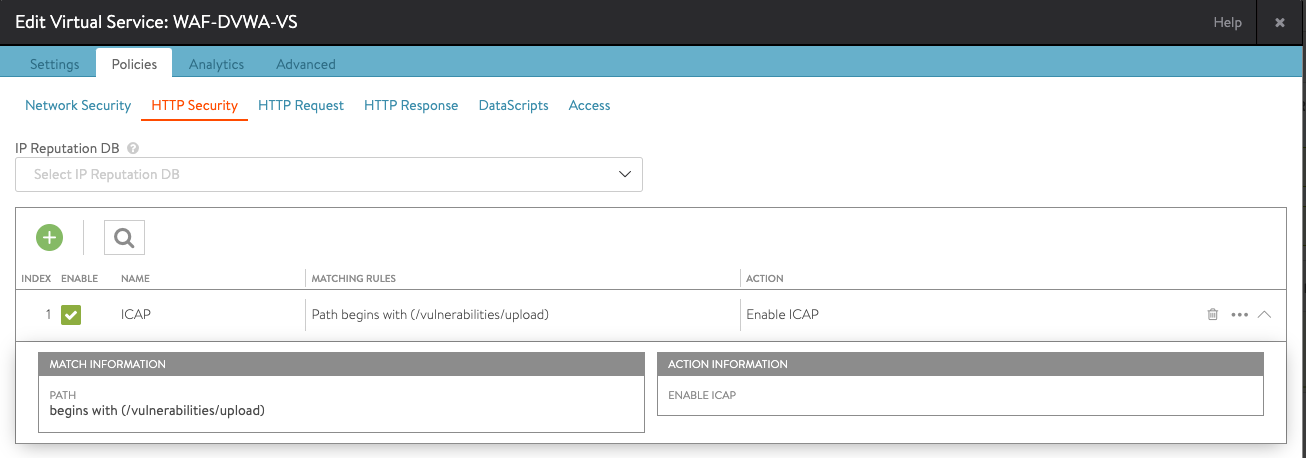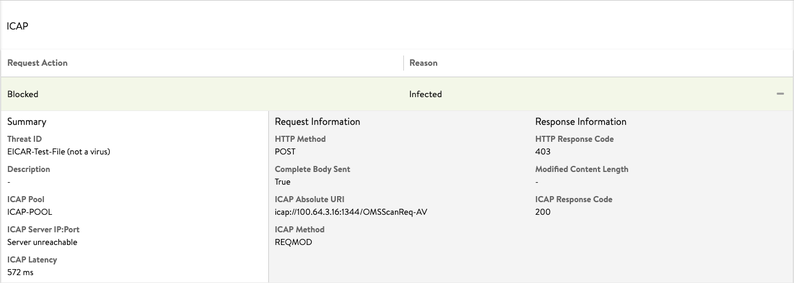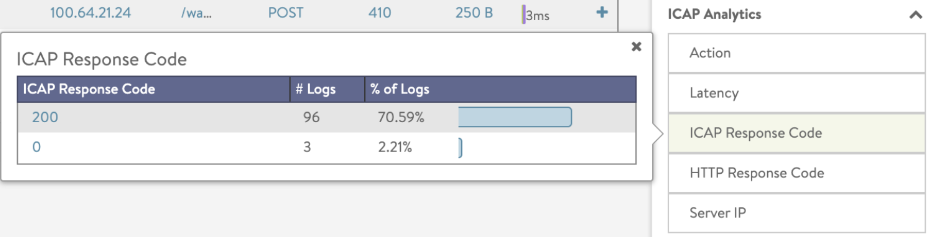ICAP
Overview
ICAP (Internet Content Adaptation Protocol) is a lightweight HTTP-like protocol to transport HTTP messages to 3rd party services. The server runs its transformation service on messages and sends back responses to the client, usually with modified messages. For more information on ICAP, refer to RFC3507
Starting with Avi Vantage release 20.1.3, ICAP feature is supported for HTTP requests processing through Avi Vantage. With the implementation of the ICAP client functionality within the Avi Vantage, the following use-cases are supported:
- Antivirus scanning - via 3rd party antivirus scan engine
- Content sanitization - via 3rd party content sanitization service
- Other request modification options via ICAP services, e.g. URL filtering
Configuring Avi Vantage for ICAP
Avi Vantage, as an ICAP client, supports the followings:
- Preview functionality
- Streaming of payload
- Content rewrite
The followings are the main configuration components for enabling ICAP for a virtual service on an Avi Vantage:
- Configuring an ICAP pool group
- Configuring an ICAP profile (attached to the virtual service)
- Configuring an HTTP Policy for the virtual service with the action set as Enable ICAP
- Associating the ICAP profile to the virtual service
- Configuring HTTP security policy for ICAP
- Configuring ICAP Pool Group
Navigate to Application > Pool Group, create a pool group, as shown below. The field for the Fail Action under the Pool Group Failure Settings needs to be empty.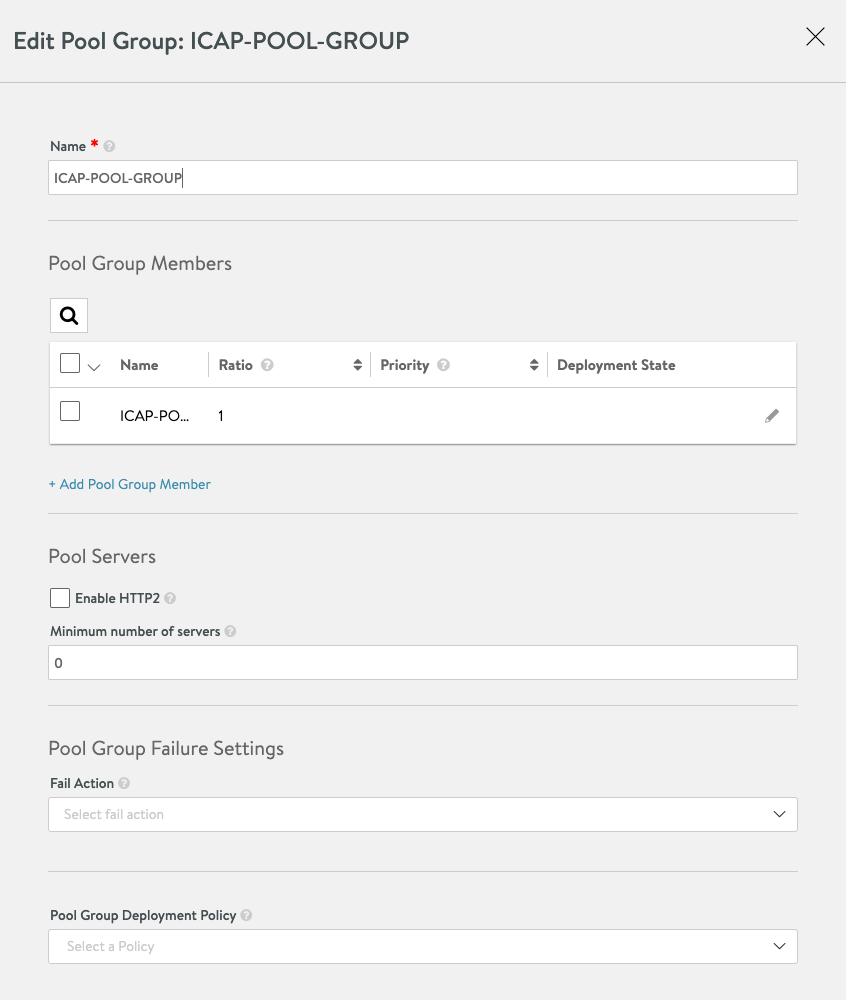
-
Configuring ICAP Pool
Navigate to create an ICAP pool, as shown below. Configure the default port as 1344. Multiple Servers can be added as Pool members. -
Configuring ICAP Profile
Refer to the following table for the various attributes used in the ICAP profile configuration.
Config Item Description Example Name Name of this profile ICAP-APPX Cloud Defines, which cloud object this is associated with Default-Cloud Pool Group Pool group of all ICAP server pools ICAP-Pool-Group Vendor Vendor specific configuration if a vendor is supported OPSWAT
Generic-ICAPService URL ICAP Server service URL When using OPSWAT: /OMSScanReq-AV Request Buffer Size Maximum buffer size for request body Default: 51200 (50 MB) Enable ICAP Preview Enable ICAP Preview functionality, where the ICAP server can make decisions by examining the preview size payload Default: Enabled (Boolean) Preview Size Payload size for ICAP preview Default: 5000 (5 MB) Response Timeout When this threshold is hit, the request will be handled as an error and the failure action will be run Default: 60000 (60 seconds) Slow Response warning Threshold When this threshold is hit, the request will cause a significant log entry, but will still be served Default: 10000 (10 seconds) Actions Failure Action Handling of error with ICAP server. If failed closed, a 503 will be sent if an error is occurring. Fail Closed/ Fail Open Large Upload Failure Action Handling of size exceeded error. If fail closed, a 413 will be sent. Fail Closed/ Fail Open
Navigate to Virtual Service > Edit > ICAP Profile or Templates > Profiles > ICAP Profile to create an ICAP profile.
- Navigate to the Application > Virtual Service, select the required virtual service, and select the ICAP profile (created in the previous step).
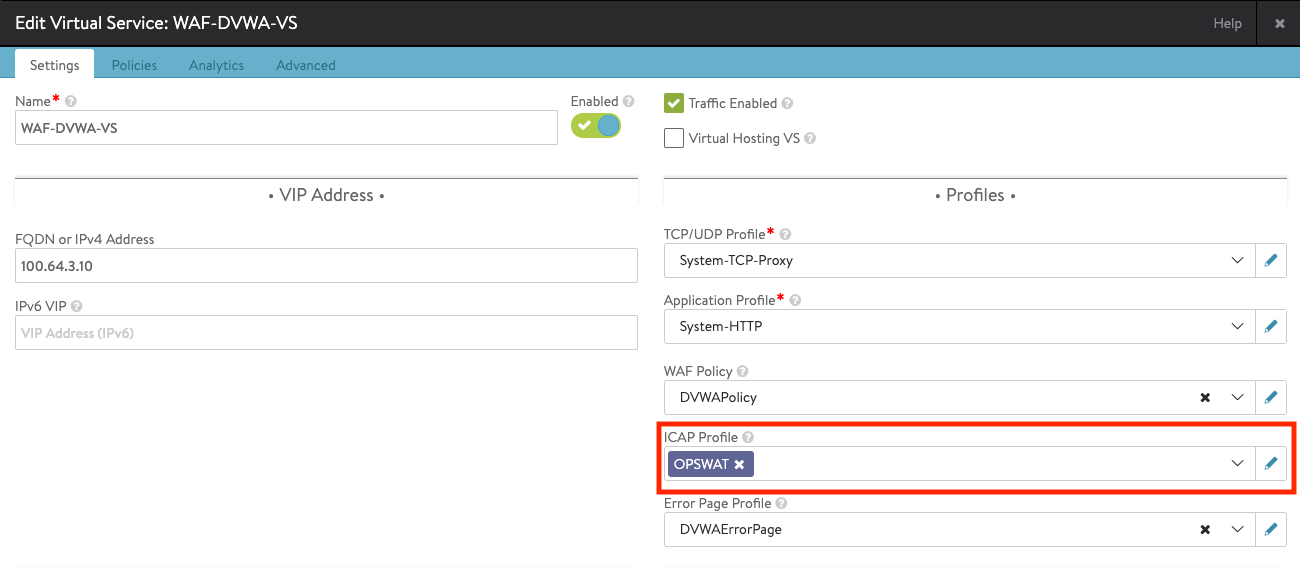
- Creating HTTP Security Policy
Create a security policy to define the rules based on which the ICAP scanning should be performed. Navigate to Application > Virtual Service, select the desired virtual service, and click on Edit. Select Policies > HTTP Security, and create a new rule with the following options:- Select a match criteria for the ICAP requests
- Select Enable ICAP as the action
Note: The rule name configured in this step will appear in the logs, so it is recommended to make it self-explanatory for ease of troubleshooting.
- Save the virtual service configuration.
With these steps, the ICAP configuration for the virtual service is complete. Incoming requests on the virtual service that match the rule or the match criteria of the HTTP security policy will use ICAP.
Avi Vantage supports the following ICAP servers (3rd party AV-Malware/CDR vendors):
- OPSWAT
- MetaDefender ICAP Server (with MetaDefender Core)
To set up an OPWSWAT server for ICAP scanning, refer to the OPSWAT documentation.
Limitations
The followings are the limitations for ICAP support on Avi Vantage:
- ICAP is not supported for HTTP/2 virtual services.
- ICAP client does not work in the response context.
Logs and Troubleshooting
This section discusses the various logs and troubleshooting options available for ICAP on Avi Vantage. The Avi UI and Avi CLI can be used to check logs and error messages for analytics and troubleshooting.
Log for the requests that were handled by the ICAP server has an icap_log section populated.
If the ICAP server blocks or modifies a request, the consequent log entry is significant. The following example shows details of the available logs on Avi Vantage. As shown under the Response Information, the overall request is blocked, and a 403 response code is sent back to the client.
- The following log exhibits ICAP scan detects an infection (JSON log file):
"icap_log": {
"action": "ICAP_BLOCKED",
"request_logs": [
{
"icap_response_code": 200,
"icap_method": "ICAP_METHOD_REQMOD",
"http_response_code": 403,
"http_method": "HTTP_METHOD_POST",
"icap_absolute_uri": "icap://100.64.3.15:1344/OMSScanReq-AV ",
"complete_body_sent": true,
"pool_name": {
"val": "ICAP-POOL-GROUP",
"crc32": 1799851903
},
"pool_uuid": "poolgroup-c7dd3b93-60c1-4190-b6d6-26c22d55dc30",
"latency": "1275",
"icap_headers_sent_to_server": "Host: 100.64.3.15:1344\r\nConnection: close\r\nPreview: 653\r\nAllow: 204\r\nEncapsulated: req-hdr=0, req-body=661\r\n",
"icap_headers_received_from_server": "Date: Thu, 19 Nov 2020 13:55:00 G11T\r\nServer: Metadefender Core V4\r\nISTag: \"001605794100\"\r\nX-ICAP-Profile: File process\r\nX-Response-Info: Blocked\r\nX-Response-Desc: Infected\r\nX-Blocked-Reason: Infected\r\nX-Infection-Found: Type=0",
"action": "ICAP_BLOCKED",
"reason": "Infected",
"threat_id": "EICAR-Test-File (not a virus)"
}]
},
- The following is the log entry when the ICAP server modifies the ICAP request:

- The following log shows that the ICAP scan is performed successfully. The action field for the icap_log exhibits the value as ICAP_PASSED.
{"icap_log":
{"action": "ICAP_PASSED", "request_logs":
[{
"icap_response_code": 204,
"icap_method": "ICAP_METHOD_REQMOD",
"http_method": "HTTP_METHOD_POST",
"icap_absolute_uri":
"icap://100.64.3.15:1344/OMSScanReq-AV ",
"complete_body_sent": true,
"pool_name": {"val": "ICAP-POOL-GROUP", "crc32": 1799851903},
"pool_uuid": "poolgroup-c7dd3b93-60c1-4190-b6d6-26c22d55dc30",
"latency": "456",
"icap_headers_sent_to_server": "Host: 100.64.3.15:1344\r\nConnection: close\r\nPreview: 0\r\nAllow: 204\r\nEncapsulated: req-hdr=0, null-body=661\r\n",
"icap_headers_received_from_server": "Date: Wed, 18 Nov 2020 12:54:06 G11T\r\nServer: Metadefender Core V4\r\nISTag: \"000000000096\"\r\nX-Response-Info: Allowed\r\nEncapsulated: null-body=0\r\n", "action": "ICAP_PASSED"}]}
- The log entries will show the action for icap_log as ICAP_DISABLED if ICAP feature is not enabled.
"icap_log": {"action": "ICAP_DISABLED"}
Log Analytics
When ICAP is enabled, the log analytics on Avi Vantage provides an additional overview. All data items are clickable and allow the quick addition of filters for a detailed log view.
Troubleshooting
ICAP Server Connection Failed
The following example shows a log error message for a failed ICAP server connection.
The ICAP Error is logged against as the Significance field. To solve this issue, check the direct connectivity from the Service Engines to the ICAP servers.
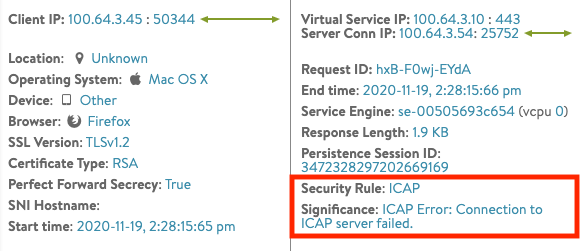 ICAP Server Error
The following example shows the ICAP Rrequest is blockedmisconfiguration of the ICAP server will exhibit the action for the ICAP log as ICAP_BLOCKED. The reason for the action is No security rule matched as available in the ICAP header.
ICAP Server Error
The following example shows the ICAP Rrequest is blockedmisconfiguration of the ICAP server will exhibit the action for the ICAP log as ICAP_BLOCKED. The reason for the action is No security rule matched as available in the ICAP header.
"icap_log":
{"action": "ICAP_BLOCKED",
"request_logs":
[{
"icap_response_code": 200,
"icap_method": "ICAP_METHOD_REQMOD",
"http_response_code": 403,
"http_method": "HTTP_METHOD_POST",
"icap_absolute_uri": "icap://100.64.3.15:1344/OMSScanReq-AV ",
"complete_body_sent": true, "pool_name": {"val": "ICAP-POOL-GROUP", "crc32": 1799851903}, "pool_uuid": "poolgroup-c7dd3b93-60c1-4190-b6d6-26c22d55dc30", "latency": "17",
"icap_headers_sent_to_server": "Host: 100.64.3.15:1344\r\nConnection: close\r\nPreview: 0\r\nAllow: 204\r\nEncapsulated: req-hdr=0, null-body=661\r\n",
"icap_headers_received_from_server": "Date: Thu, 19 Nov 2020 13:25:15 G11T\r\nServer: Metadefender Core V4\r\nISTag: \"001605792300\"\r\nX-Response-Info: Blocked\r\nX-Response-Desc: No security rule matched\r\nEncapsulated: res-hdr=0, res-body=91\r\n", "action": "ICAP_BLOCKED"}]}
To solve this issue, refer to the documentation of the ICAP server used for the deployment.