Selective Assignment of a GSLB Service to DNS Virtual Services
Avi Vantage supports GSLB configurations that need to selectively assign DNS request-handling on a sub-domain basis to particular Avi DNS virtual services.
Use Case
Consider an environment with
- DNS responsibility pushed to all DNS virtual services in the GSLB setup,
- global services in multiple subdomains, and
- application VIPs residing in separate routing domains.
The health checking Avi DNS SEs perform would necessarily require crossing routing-domain boundaries, which may be unacceptable.
The Avi Vantage alternative is to:
- configure several GSLB DNS virtual services,
- probably one per routing domain, and
- selectively assign DNS request-handling on a sub-domain basis to the various Avi DNS VSs,
- such that the VIP-serving SEs can reside in the same routing domain as the DNS VS that serves up their virtual IPs.
Avi CLI Configuration
Step 1. Using an ID having administrative privileges, login into the Avi shell of the GSLB leader’s Controller.
Step 2. Invoke the configure gslb command, specifying the name of the configuration. For example: configure gslb Default
Step 3. In response to the gslb prompt, keying in two tabs reveals the subcommands available to you:
[admin:topo1-controller]: gslb>
cancel Exit the current submode without saving
clear_on_max_retries Max retries after which the remote site is treated as a fresh start. In fresh start all the configs are downloaded.
client_ip_addr_group (submode)
description Help string not found for argument
dns_configs (submode)
do Execute a show command
is_federated This field indicates that this object is replicated across GSLB federation.
leader_cluster_uuid Mark this Site as leader of GSLB configuration. This site is the one among the Avi sites.
maintenance_mode This field disables the configuration operations on the leader for all federated objects. CUD operations on Gslb, GslbService, GslbGeoDbProfile and other federated objects will be rejected. The rest-api disabling helps in upgrade scenarios where we don't want configuration sync operations to the Gslb member when the member is being u...
name Name for the GSLB object.
new (Editor Mode) Create new object in editor mode
no Remove field
save Save and exit the current submode
send_interval Frequency with which group members communicate.
show_schema show object schema
sites (submode)
tenant_ref Help string not found for argument
third_party_sites (submode)
view_id The view-id is used in change-leader mode to differentiate partitioned groups while they have the same GSLB namespace. Each partitioned group will be able to operate independently by using the view-id.
watch Watch a given show command
where Display the in-progress object
Step 4. The sites sub-command gets invoked three times, once per DNS to be assigned:
Figure 1. Assigning DNS vs-1 to subdomain com.
Figure 2. Assigning DNS vs-2 to subdomain edu.
Figure 3. Assigning DNS vs-3 to subdomain net.
Step 5. Save the configuration:
Figure 4. GSLB save the site
Avi UI Configuration
Navigate to Infrastructure > GSLB > Site Configuration to view and/or set the settings related to the selective assignment of a GSLB service to DNS virtual services.
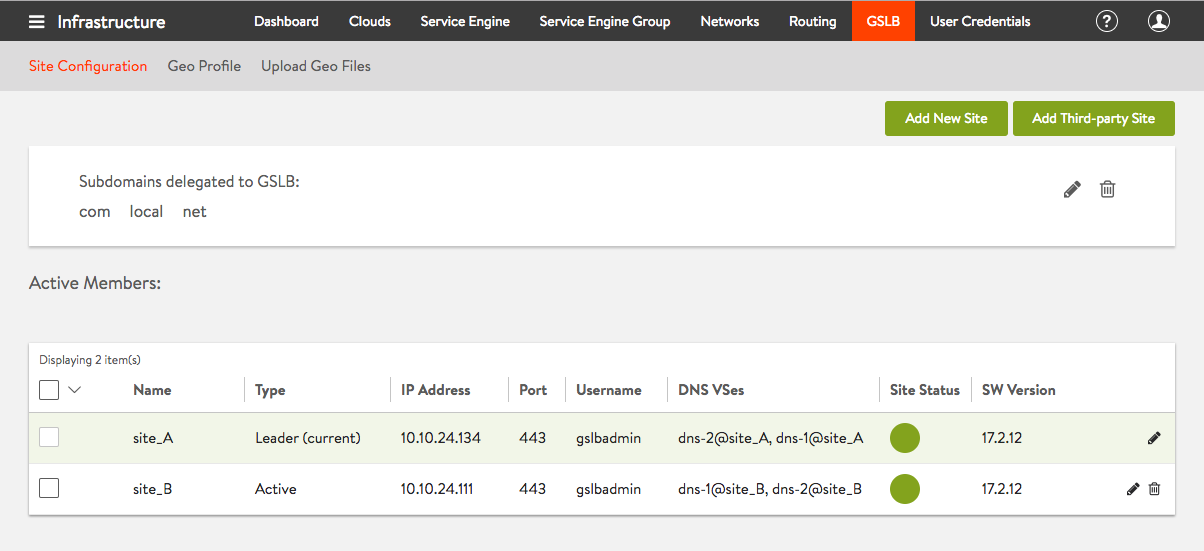
Figure 5. GSLB Site Configuration.
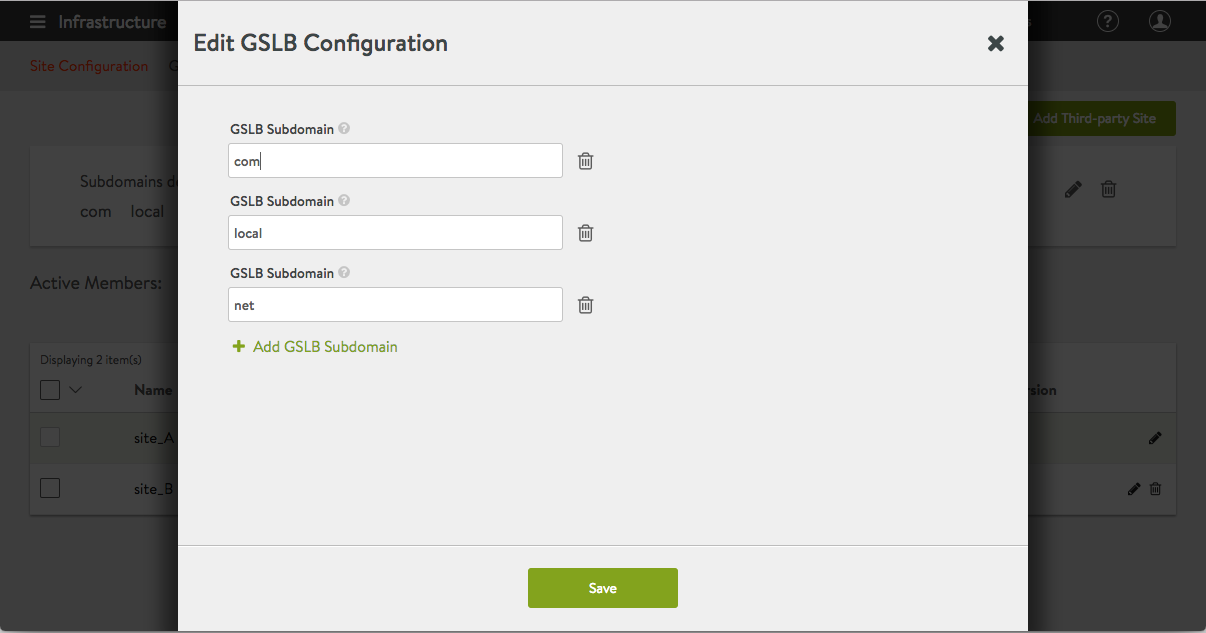
Figure 6. Defining GSLB subdomains
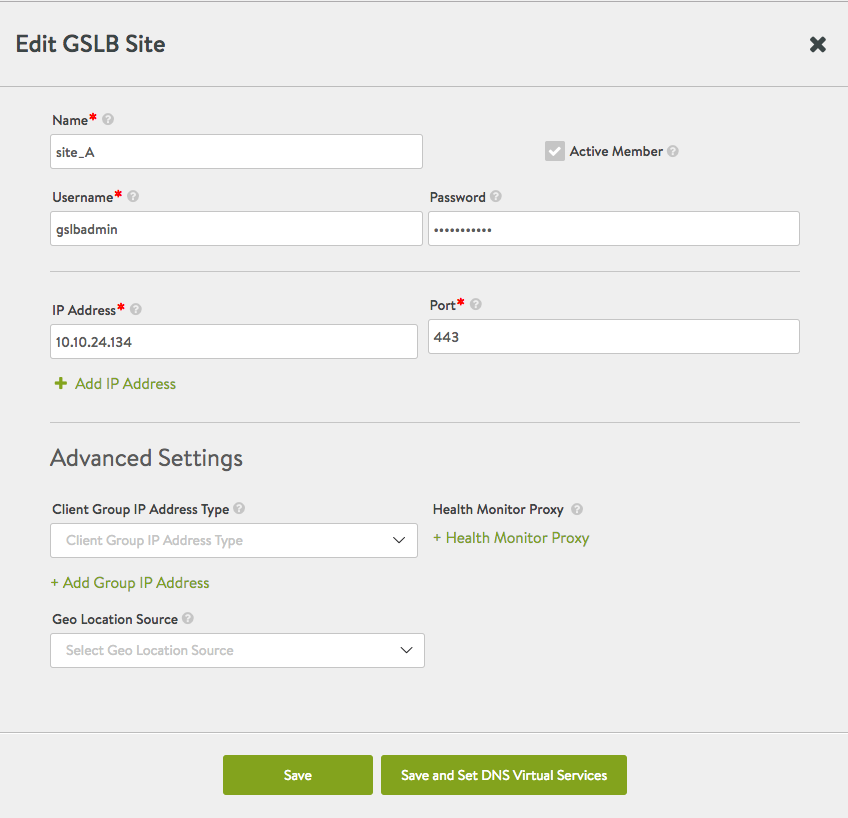
Figure 7. Editing GSLB site_A
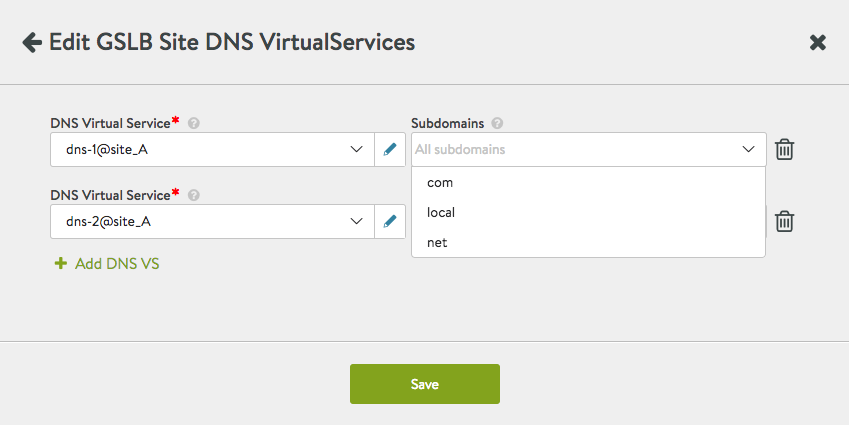
Figure 8. Subdomain selection pulldown
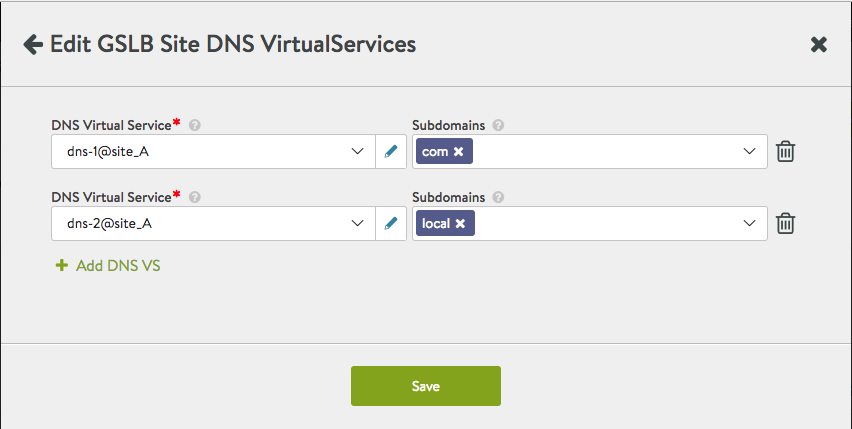
Figure 9. Assigning subdomains to the DNS virtual services
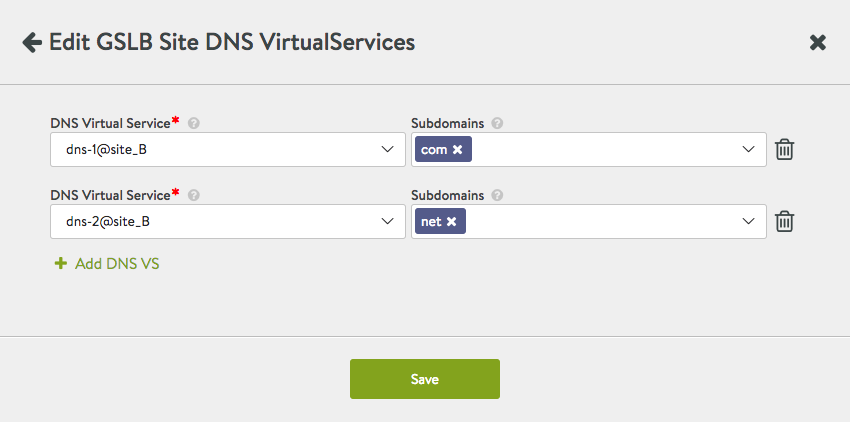
Figure 10. Assigning subdomains to site B's DNS virtual services
