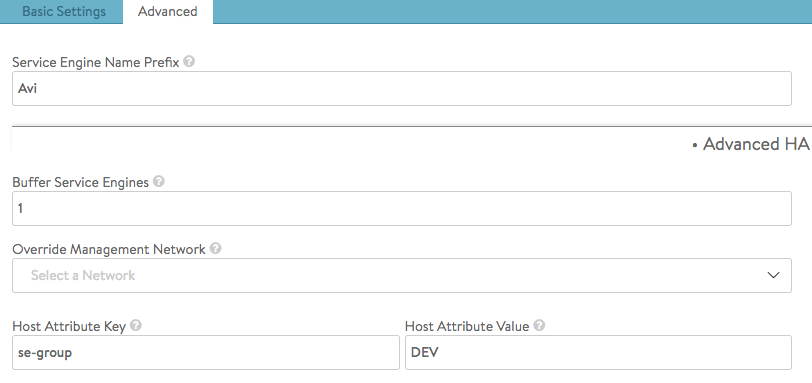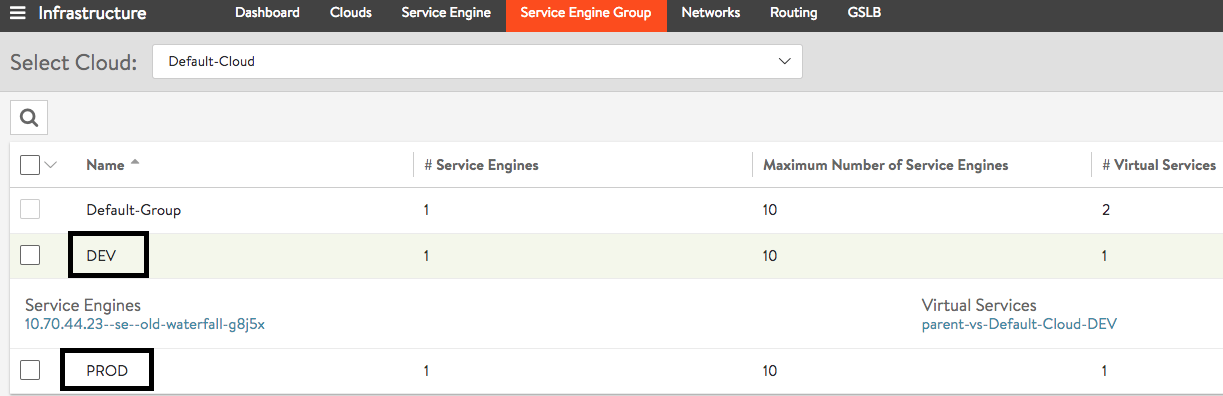How to Group Service Engines in OpenShift Clouds using Host Attributes
Background
Host Attributes option available on Avi user interface can be used to assign OpenShift nodes to specific Service Engine groups automatically.
Note: Modification of Host Attribute Key and Host Attribute Value is instantaneously applied and can be disruptive for virtual services. If the modification results in an SE group change for SEs in the SE group, virtual services associated with the previous SE group will be moved out to other SEs disruptively. To avoid disruption to virtual services, it is recommended that SE groups be set up during configuration and not modified outside maintenance windows.
Instructions
Host Attribute Key and Host Attribute Value options are available on Avi user interface under the Advanced setting of Service Engine Group properties. Follow the below-mentioned steps to configure OpenShift nodes with node labels to group the SEs running in those nodes into specific SE groups.
- Login to the desired OpenShift master node and use
oc labelcommand to configure labels for the OpenShift node. In the below-mentioned example, the OpenShift node 10.70.44.23 is configured to be part of the group DEV. Host Attribute Key (se-group) and Host Attribute Value (DEV) are user-defined values.
[root@os-master ~]# oc label node 10.70.44.23 se-group=DEV
Similarly, the OpenShift node 10.70.44.22 can be configured to be part of the group PROD.
[root@os-master ~]# oc label node 10.70.44.22 se-group=PROD
-
Navigate to Infrastructure > Service Engine Group, choose the required Service Engine group and select Advanced option to define SE groups with the host attributes applied on the nodes. Change the value of Host Attribute Key to se-group and Host Attribute Value to DEV as shown in the below screenshot.
- Save Service Engine Group configuration changes on Avi user interface.
-
Navigate back to Infrastructure > Service Engine Group to confirm the changes.
The steps mentioned above will categorize Service Engine groups based on host attributes as shown in the above screenshot.