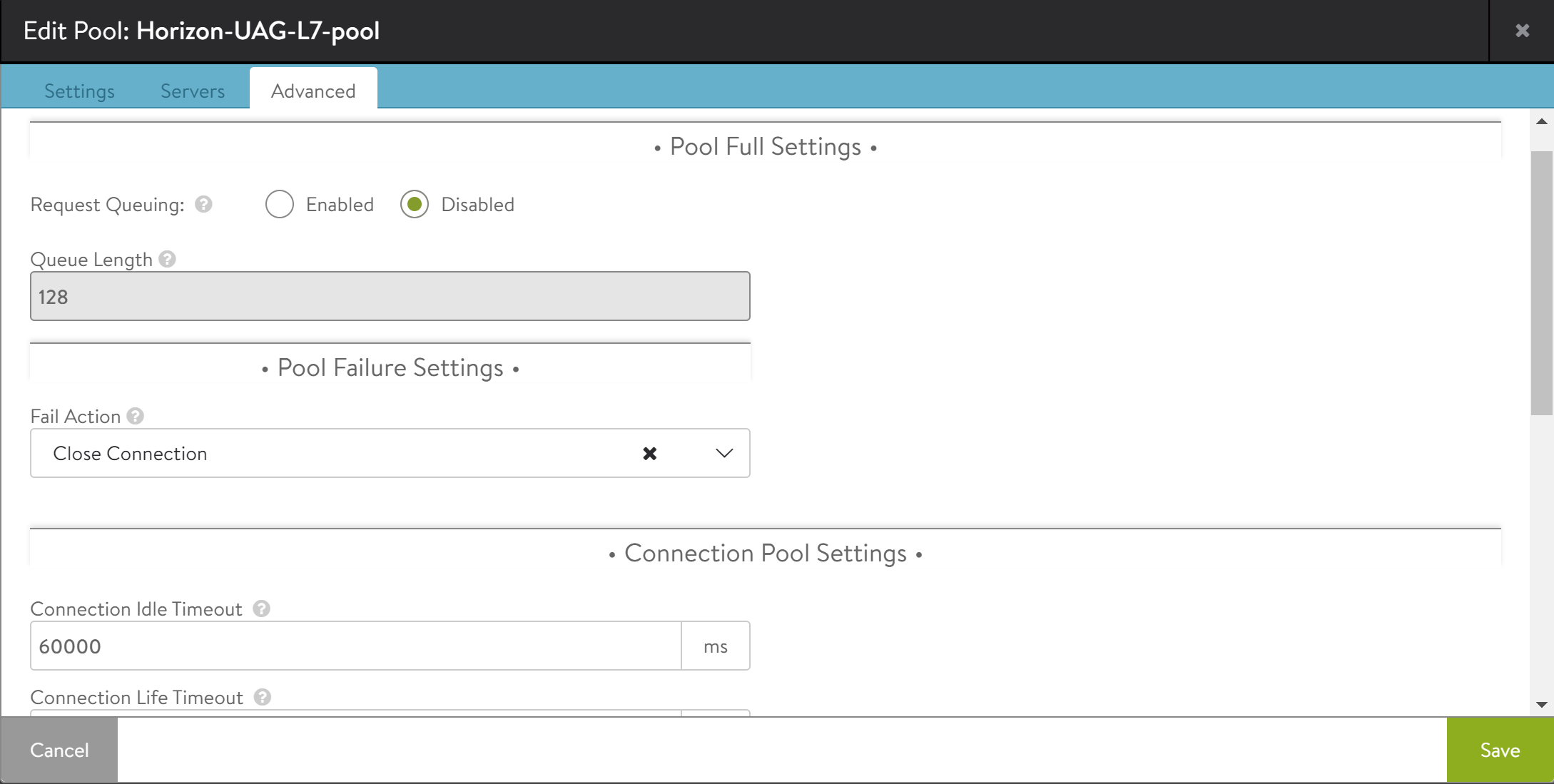Specifying Connection Properties at the Pool Level
Overview
Prior to Avi Vantage 18.2.1, all connection-pooling properties were defined at the SE property level. Changes to these runtime properties required a Service Engine restart and applied to all virtual services using connection pooling and placed on those SEs. Starting with Avi Vantage 18.2.1, four of these properties are now specified at a more granular level, i.e., at the pool level. Setting/changing them no longer requires a restart of the SE. The four properties are:
upstream_connpool_conn_max_reuse— Maximum times a connection to a server in the pool can be reused. Default value is 0 (which implies the connection may be used an unlimited number of times).upstream_connpool_server_max_cache— Maximum cached connections per server in the pool. Default value is 0 (which implies unlimited cached connections).upstream_connpool_conn_idle_tmo— Connection idle timeout, measured in seconds. Default value is 60.upstream_connpool_conn_life_tmo— Connection life timeout, measured in seconds. Default value is 600.
These four parameters are currently accessible via the REST API and Avi CLI. Avi UI support is planned for a future release.
Configuration via Avi CLI
Configuring Maximum Reuse Property
: > configure pool pool-test
: pool> conn_pool_properties
: pool:conn_pool_properties> upstream_connpool_conn_max_reuse 5
: pool:conn_pool_properties> save
: pool> save
Configuring Maximum Cache Property
: > configure pool pool-test
: pool> conn_pool_properties
: pool:conn_pool_properties> upstream_connpool_server_max_cache 10
: pool:conn_pool_properties> save
: pool> save
Configuring Connection Idle Time Property
: > configure pool pool-test
: pool> conn_pool_properties
: pool:conn_pool_properties> upstream_connpool_conn_idle_tmo 20
: pool:conn_pool_properties> save
: pool> save
Configuring Connection Life Timeout Property
: > configure pool pool-test
: pool> conn_pool_properties
: pool:conn_pool_properties> upstream_connpool_conn_life_tmo 100
: pool:conn_pool_properties> save
Configuration via Avi UI
Starting with 18.2.2, the Avi UI exposes the properties discussed above.
- Navigate to Applications > Pools. If no pools exist, create one. Otherwise, click the pencil icon in the row of the pool you wish to edit.
- Once into the pool editor, click on the Advanced tab of the pool-creation wizard, pictured below.
You can specify the following details:
-
Pool Full Settings
-
Request Queuing — Enable or Disable request queue when the pool is full by selecting appropriate radio buttons.
-
Queue Length — Specify the minimum number of requests to be queued when pool is full.
-
-
Pool Failure Settings
- Fail Action — Select an action when a pool failure happens from the drop-down list. The list displays the following values:
- Close Connection
- HTTP Local Response
- HTTP Redirect
By default, the connection will be closed, if a pool experiences a failure.
- Fail Action — Select an action when a pool failure happens from the drop-down list. The list displays the following values:
-
Connection Pool Settings
-
Connection Idle Timeout — Specify the connection idle timeout. This time starts on the last time the connection is used, the connection will be closed after this time.
-
Connection Life Timeout — Specify the connection life timeout. This time starts when the connection is created, the connection will be closed after this time.
-
Connection Max Used Times — Specify the maximum number of times the connection is used.
-
Max Cache Connections Per Server — Specify the maximum cache connections per server.
-
-
Other Settings
-
Disable Port Translation — Check this box to disable port translation.
-
Connection Ramp — Specify the duration for which new connections will be gradually ramped up to a server recently brought online.
-
Default Server Timeout — Specify a value between 0 milliseconds and 21600000 millisecond (6 hours). Server timeout value specifies the time within which a server connection needs to be established and a request response exchange completes between Avi Vantage and the server.
Note: If the Server Timeout value is not entered, by default the value will be set to 3600000 milliseconds (1 hour).
-
Description — Specify the pool description.
-
Max Connections per Server — Specify the maximum number of concurrent connections allowed to each server within the pool.
-
HTTP Server Reselect — Check HTTP Server Reselect box when server responds with specific response codes.
-