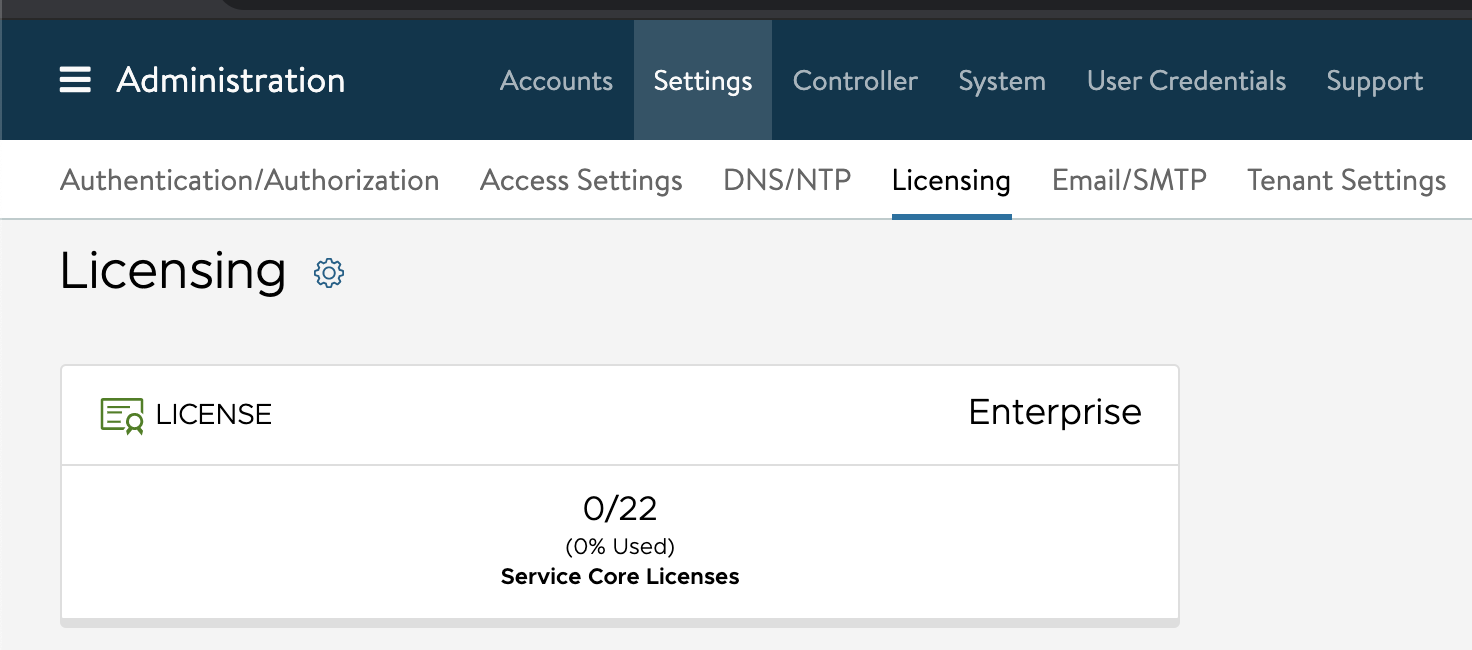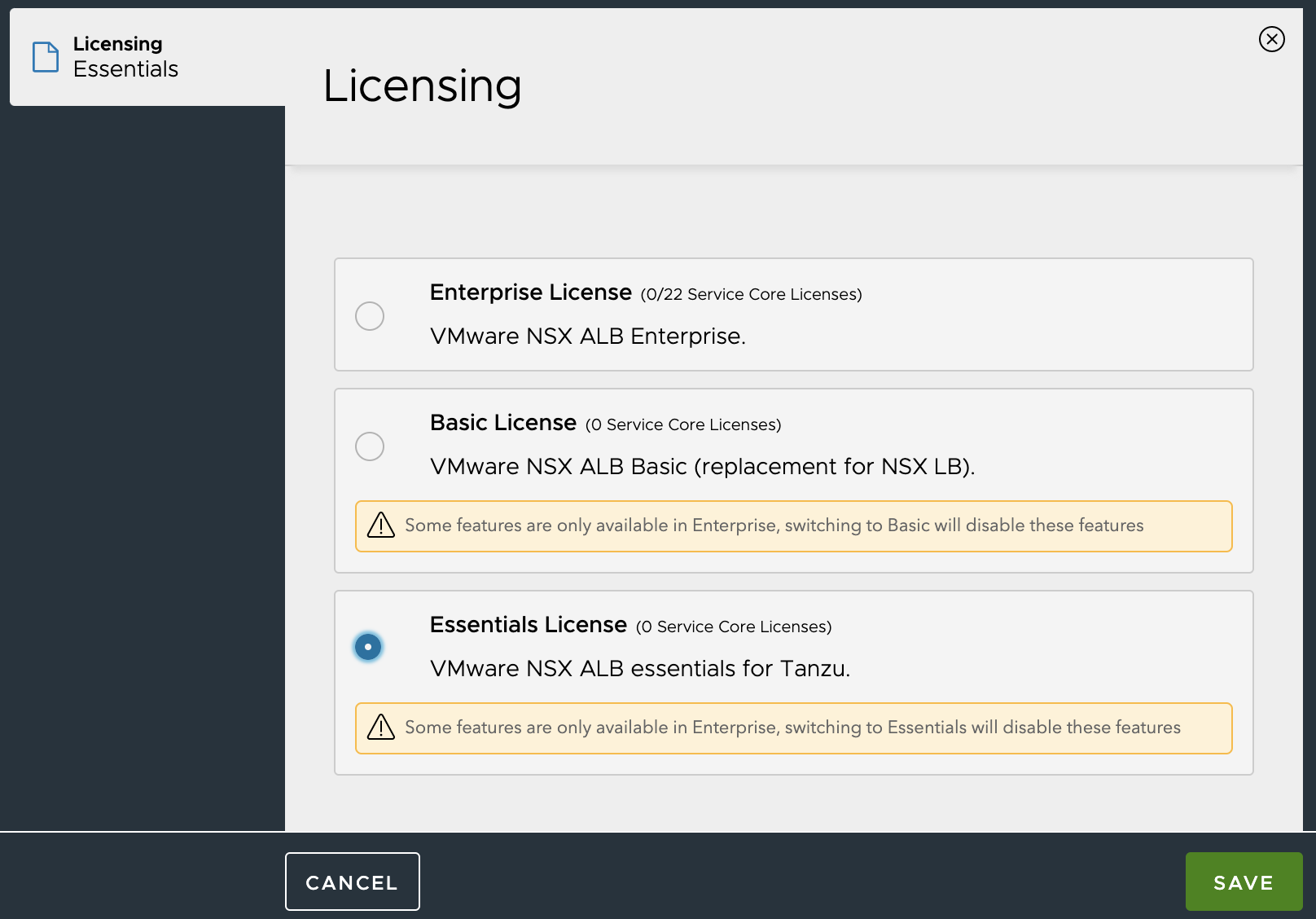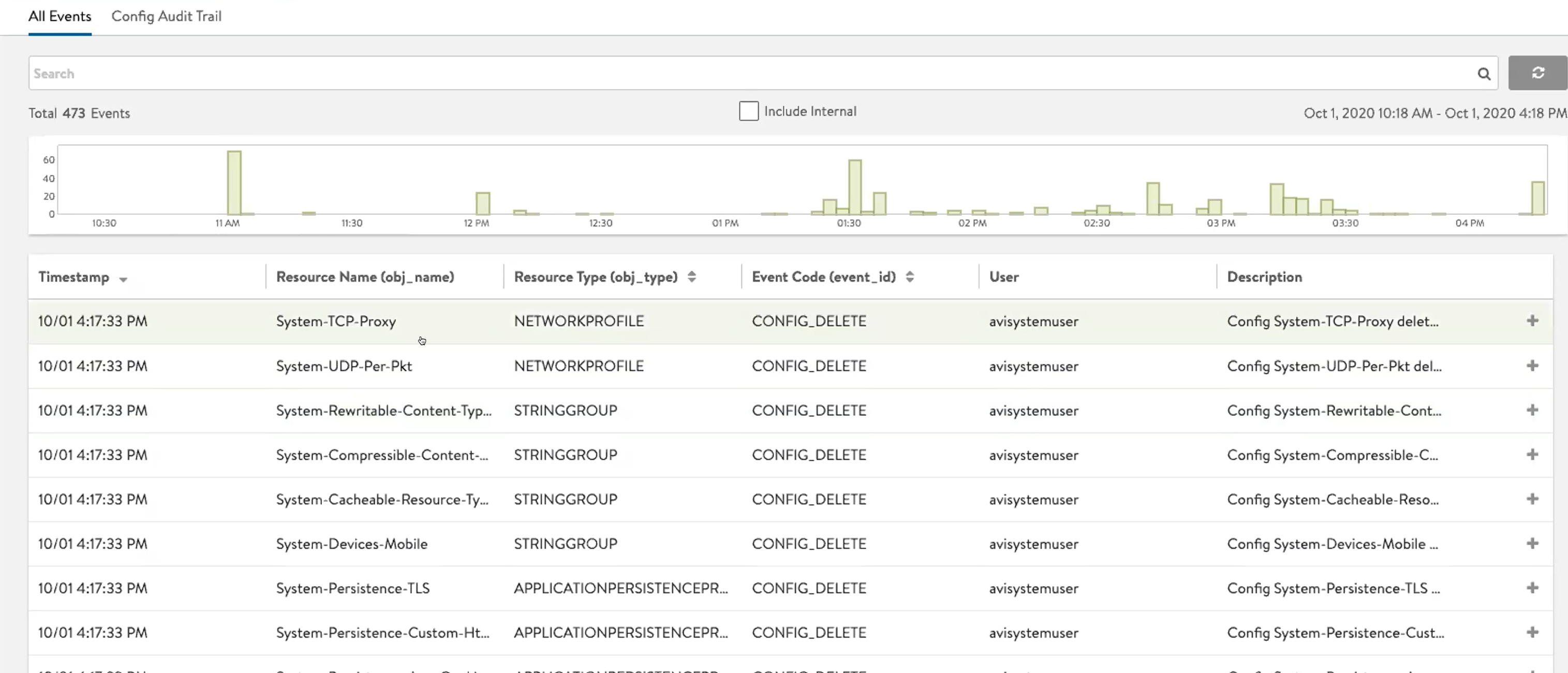VMware NSX Advanced Load Balancer Essentials for Tanzu
Note: The Basic Edition of Avi Load Balancer (formerly known as NSX Advanced Load Balancer) has reached its End of Availability (EoA) date on Jan 30th, 2024. The changes only apply to the Basic Edition of Avi Load Balancer. For additional details, please visit https://kb.vmware.com/s/article/96386.
Overview
Starting with Avi Vantage release 20.1.2, VMware NSX ALB essentials for Tanzu edition is available on Avi Vantage.
Notes:
- NSX Advanced Load Balancer Essentials for Tanzu is not a SKU and is not saleable.
- NSX Advanced Load Balancer Essentials for Tanzu does not require any licenses to be used.
- Content Library is not supported with NSX Advanced Load Balancer Essentials for Tanzu.
License Requirement
Any VMware NSX Tanzu customer with active entitlements for Basic or Standard SKUs is eligible to use VMware NSX ALB essentials for Tanzu. When the Avi Controller is in the essentials edition, any number of Service Engines can be used, without requirements for any license, but support requires an active support entitlement for VMware Tanzu Basic or Standard.
Converting from Enterprise Edition to Essentials Edition
Follow the steps mentioned in the following sections to change an Avi Controller from the Enterprise edition to the essentials edition.
Check Licenses and Import NSX Serial Key
Setting up an Avi Controller in the essentials edition does not require any licenses.
Perform Configuration Audit
Avi Controller will enforce feature restrictions for each edition. Therefore configuration needs to adhere to essentials edition for the transition from Enterprise edition to essentials edition to be allowed.
A Config audit tool has been introduced to check the configurations that are not supported for the target edition. Run the config audit tool to check the violations in the configurations. Resolve all the violations before proceeding to change from the Enterprise Edition to the Essentials edition.
The configuration audit API performs licensing checks on all the objects in the system and reports various violations. It ignores the violations in system default objects since they are handled internally.
Use the Avi CLI or the Avi REST API to check the unsupported configuration and take the required actions.
- Avi CLI:
show configuration audit tier <tier_name> - Avi REST API:
/api/config-audit/tier/ <tier_name>
The following is the sample output for the configuration audit command when the target tier is set as essentials. The below output exhibits the configurations and features which are not supported in the essentials edition. Take the required actions as per the output of the configuration output command and then change the license tier edition.
[admin:ctrl]: > show configuration audit tier essentials
+--------------------+---------------+--------------------------------------------------------------------------------------------------------------------------------------------------+
| Object Type | Name | License Violations |
+--------------------+---------------+--------------------------------------------------------------------------------------------------------------------------------------------------+
| VirtualService | vs-1 | Object refers to system default object marked for removal: StringGroup System-Rewritable-Content-Types |
| | | Field VirtualService.analytics_policy.full_client_logs.enabled cannot have True as its value in ESSENTIALS license tier. Allowed value: False. |
| | | Field VirtualService.enable_autogw cannot have True as its value in ESSENTIALS license tier. Allowed value: False. |
| | | Field VirtualService.content_rewrite cannot be set in ESSENTIALS license tier. |
| | | Field VirtualService.sideband_profile cannot be set in ESSENTIALS license tier. |
| | | |
| ServiceEngineGroup | Default-Group | Field ServiceEngineGroup.ha_mode cannot have HA_MODE_SHARED as its value in ESSENTIALS license tier. Allowed value(s): HA_MODE_LEGACY_ACTIVE_STANDBY. |
| | | Field ServiceEngineGroup.hm_on_standby cannot have True as its value in ESSENTIALS license tier. Allowed value: False. |
| | | Field ServiceEngineGroup.app_cache_percent cannot have 10 as its value in ESSENTIALS license tier. Allowed value: 0. |
| | | |
| Pool | vs-1-pool | Field Pool.connection_ramp_duration cannot have 10 as its value in ESSENTIALS license tier. Allowed value: 0. |
| | | |
+--------------------+---------------+--------------------------------------------------------------------------------------------------------------------------------------------------+
Additional Checks:
The following are the additional points to check while changing the licensing tier from Enterprise edition to the essentials edition.
- Save the backup configuration prior to changing the licensing edition.
- Ensure Avi Controllers and Avi SEs are running the same base version. Note: They can be running on different patch versions.
Changing Licensing Tier from the Enterprise Edition to the Essentials Edition
Once all the features and configuration specific to the Enterprise edition are removed, you can change the licensing tier from the Enterprise edition to the essential edition as follows:
After changing the licensing tier to the essentials edition, SEs do not require any licenses. The Enterprise Service Cores are freed up and are not used anymore when Avi Controller runs in the essentials edition. Avi Controller will start enforcing essentials edition feature restrictions.
The new System-Default objects are created according to the NSX ALB essentials for Tanzu* edition support.
The events related to the system objects, and the configuration changes are available under Operations > Events. As shown below, there are various events related to the deletion of network profiles, WAF Profiles, e.t.c.
Converting from Essential Edition to Enterprise Edition
There is no disruption of traffic or downtime while changing the licensing tier from the essentials edition to the Enterprise edition. Once the Avi Controller is in the Enterprise edition, all the features available on the Avi Vantage can be utilized.
Follow the steps mentioned below to set up the Avi Controller in the Enterprise edition.
- Check the available Enterprise Service Cores available on the Avi Controller. The available Enterprise Service Cores should be sufficient to license the existing SEs. Changing from the essentials edition to the Enterprise edition is only allowed if sufficient licenses are available on the Avi Controller.
- Import and upload the Avi Enterprise license using Avi UI if the Enterprise license is not available on the Avi Controller.
- Change the system mode to Enterprise mode.
[admin:ctrl]: > configure systemconfiguration [admin:ctrl]: systemconfiguration > default_license_tier enterprise overwriting the previous entered value for default_license_tier [admin:ctrl]: systemconfiguration > save - Once the mode change is successful, the SEs are entitled with the Enterprise Service Cores.
- The new system-default objects are created according to the Enterprise edition support. The configurations and features available on the Avi Controller will be as per the Enterprise Edition feature enforcement. All the features on Avi Vantage are available when the Avi Vantage is in the Enterprise edition.
Configuration Objects Restricted in the NSX ALB Essentials UI
In VMware NSX ALB essentials for Tanzu, a few configuration options are restricted or not editable in the NSX ALB UI. For more information on permissions available for various UI objects in VMware NSX ALB essentials for Tanzu, see Configuration Objects Restricted in the NSX ALB Essentials UI.
How to Get Support
A customer that has an active entitlement for VMware Tanzu Basic, or VMware Tanzu Standard is eligible for NSX ALB essentials for Tanzu support. This would be supported by Avi and VMware Technical Support teams.
FAQs
Is Avi essentials a SKU?
No, Avi essentials does not require any licenses. Support entitlement is through VMware Tanzu SKUs (Basic or Standard).
Can a Controller be upgraded from essentials edition to Enterprise edition?
Yes, the essentials to Enterprise edition upgrade on the Avi Controller is allowed. The only requirement is to have sufficient Enterprise edition licenses to license the existing SEs in the Controller cluster. Upgrade to Enterprise edition would be seamless and cause zero traffic disruption.