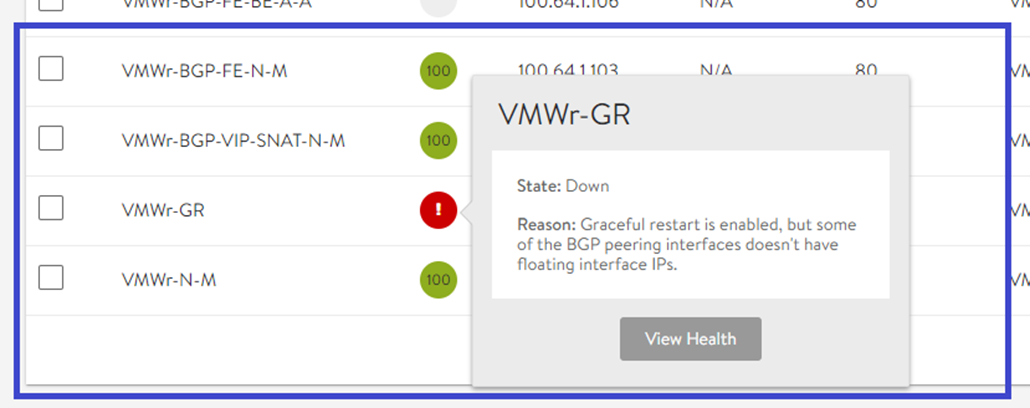Configuring BGP Graceful Restart
Overview
This KB describes the steps to configure BGP graceful restart.
Configuring BGP Graceful Restart
In Legacy HA, when the active SE goes down, there can be route flaps for the advertised VIPs on the peer router. The graceful restart feature ensures that the VIPs are available for up to 2 minutes in the peering router when active SE goes down using floating interface IP. If floating interface IP is not available, then VS will be marked down.
If graceful restart is configured and the interfaces in SE that are used for BGP does not have floating interface IPs, the VS will be marked down. It will recover when the floating interface IPs are added.
The graceful restart feature also advertise BGP graceful restart option to the BGP peer. Peer will preserve the routes from SE for 120 secs even when the connection is lost.
Notes:
- The graceful restart timer should be less than hold timer.
- The graceful restart will be allowed only if the linked SE group is legacy HA and distribute_load_active_standby is not enabled.
- If you move an SE group from legacy HA mode to any other mode, and if a network service with graceful restart exists that refers to this SE group then graceful restart will fail.
- When distribute_load_active_standby is enabled in an SE group, and if a network service with graceful restart exists that refers to this SE group, then graceful restart will fail.
Restrictions
The following are the restrictions of BGP graceful restart:
-
You can set BGP graceful restart feature only on Legacy HA by disabling distribute_load_active_standby. This is so that the routes are advertised only from 1 SE. The floating interface IP will be constant and always available on the SE advertising the routes(VIPs).
-
Requires a floating interface IP for the interface from where the peering happens.
Configuration
The graceful restart configuration is as follows:
configure networkservice *name*
networkservice> routing_service
networkservice:routing_service> graceful_restart
networkservice:routing_service> The following are the CLI details:
[admin:georgem-ctrlr]: > configure networkservice NS
[admin:georgem-ctrlr]: networkservice> routing_service
[admin:georgem-ctrlr]: networkservice:routing_service>
advertise_backend_networks Advertise reachability of backend server networks via ADC through BGP for default gateway feature.
cancel Exit the current submode without saving
do Execute a show command
enable_routing Service Engine acts as Default Gateway for this service.
enable_vip_on_all_interfaces Enable VIP on all interfaces of this service.
enable_vmac Use Virtual MAC address for interfaces on which floating interface IPs are placed
floating_intf_ip Floating Interface IPs for the RoutingService.
floating_intf_ip_se_2 If ServiceEngineGroup is configured for Legacy 1+1 Active Standby HA Mode, Floating IP's will be advertised only by the Active SE in t...
flowtable_profile (submode)
graceful_restart Enable graceful restart feature in routing service. For example, BGP.
nat_policy_ref NAT policy for outbound NAT functionality. This is done in post-routing
new (Editor Mode) Create new object in editor mode
no Remove field
routing_by_linux_ipstack For IP Routing feature, enabling this knob will fallback to routing through Linux, by default routing is done via Service Engine data-...
save Save and exit the current submode
show_schema show object schema
watch Watch a given show command
where Display the in-progress object