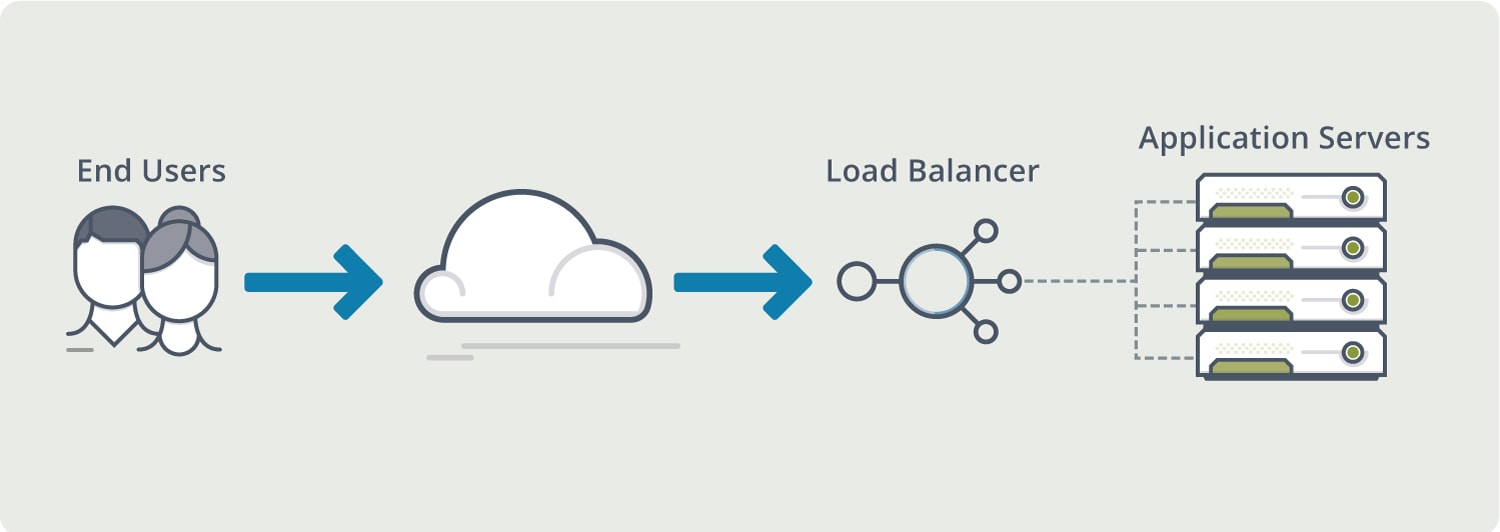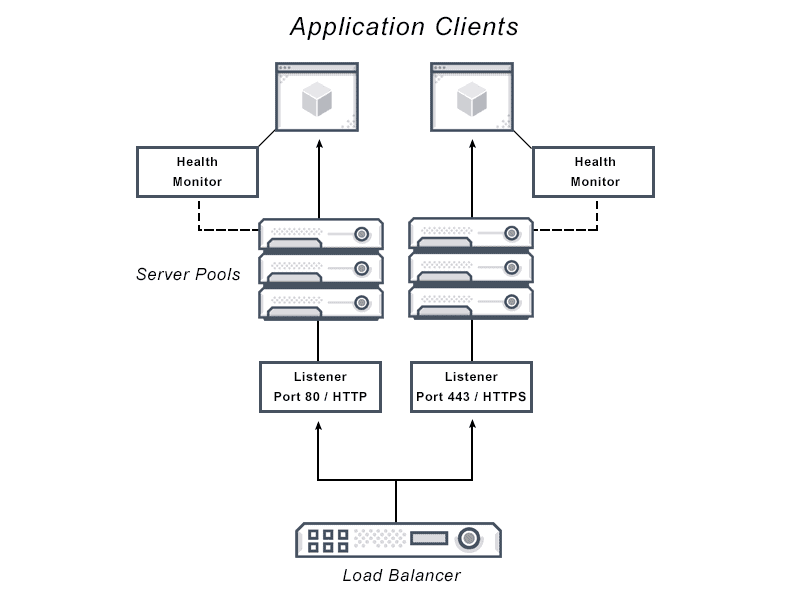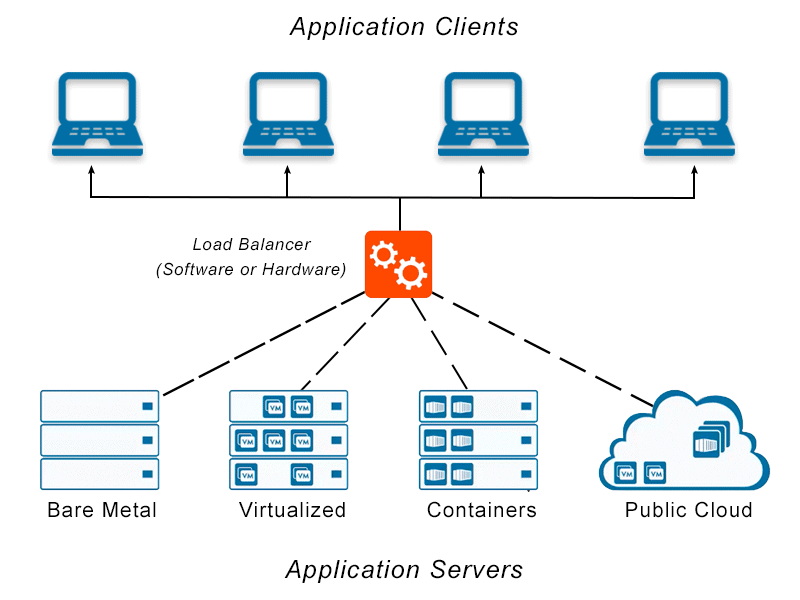Legacy System Architecture Definition
Gartner’s legacy architecture definition includes information systems critical to day-to-day operations that may be based on outdated technologies. Replacing legacy applications and systems is among the most significant challenges information systems (IS) professionals face.
Legacy system architecture modernization goes far beyond a software update. Legacy software refers to any software and applications the organization has depended on in the past. This means that legacy software modernization might include partial or complete updating or replacement of inefficient or outdated processes, systems, and applications. Finally, replatforming usually involves moving from self-hosted to a cloud-based platform for business applications.
Some solutions demand more upfront investment than others, and some legacy software and systems present more risk. The best approach to legacy system modernization depends on internal capabilities, business goals, and existing legacy network architecture.

Legacy System Architecture FAQs
What is Legacy System Architecture?
According to Gartner, a legacy application is an information system that is critical to day-to-day operations but based on outdated technologies. Legacy technologies and systems are fairly commonplace in various industries, including finance, banking, healthcare, insurance, and transportation.
Legacy system architecture includes outdated applications, infrastructure, and processes that are usually housed in tightly coupled, monolithic environments. Such enterprise architecture legacy systems also often run on hardware and software that is owned, managed, hosted, and supported by the organization itself, generating even more financial and IT skill burden.
A legacy system architecture is not defined solely by its age. A software system might be considered a legacy simply because it can’t meet business needs or lacks support. Such legacy software and legacy applications are typically difficult, if not impossible, to improve, maintain, develop, support, or integrate with the new systems due to limitations of underlying technology, architecture, or design.
Although they may have helped the organization grow before, architectural legacy systems reach a point of maturity and a stall zone as new strategies and innovative technologies such as AI, cloud, IoT, mobile, and social present a dilemma in the digital transformation journey. This is the time when it is essential to face the problem of legacy system architecture.
Examples of Legacy Architecture Challenges
Despite the proliferation of examples of legacy application architecture, there are many reasons to modernize. Many software engineers consider legacy architecture systems potentially problematic for several reasons. Here are several common legacy architecture challenges.
Maintenance Costs
If legacy software systems run only on antiquated hardware, system maintenance cost and risk will usually outweigh the cost and risk of software and hardware replacement. Updates and changes are challenging with monolithic legacy systems which are typically large in terms of both functionality and the codebase. Just one small update to legacy system architecture requires time and effort and can cause multiple conflicts across the system. Similar to the software system, the underlying infrastructure of legacy systems is more expensive and more difficult to maintain compared to modern cloud-based solutions.
Data Silos
Legacy system architecture tends to create data silos, in part because many legacy software solutions were never designed to integrate and were built on frameworks that literally cannot integrate with more modern systems.
Compliance
Regulatory compliance requirements such as the GDPR demand knowing and demonstrating which customer data you have, where it is, and who can access it. This is impossible with many of the outdated, siloed systems created by legacy system architecture.
Staff Trouble
It’s more difficult each year to train staff to maintain a software system when the staff who created it have retired or left, and newer staff never mastered it as a legacy technology. Loss or lack of documentation often makes this worse.
Security Risk
Legacy system architecture tends to have production configurations and more vulnerabilities due to lack of security patches applied or available—all of which cause security problems and place the legacy system at risk of being compromised by knowledgeable insiders or attackers. The web services of legacy systems are typically less resistant to malware and cyberattacks, because attackers have had time to access the code and identify its vulnerabilities, and because an outdated software system often lacks vendor support. Even a well-built, well-maintained custom-built legacy system can be like patching a leaky hose when it comes to security.
Integration Difficulties
Integration of modern digital architecture and legacy systems is often difficult. Modern software platforms often access capabilities using third-party APIs for tasks such as data sharing, user authentication, geolocation, and transactions. And while the existing code of modern technologies are ready for this kind of integration by default, legacy systems typically lack compatibility. It often demands a significant amount of custom code to connect modern digital architecture legacy systems, with mixed results.
Once most organizations understand these considerations, an updated, more secure, newer technology stack platform seems less costly based on the proven return on investment (ROI) compared to the alternative.
Approaches to Legacy Application Modernization
Legacy application modernization projects can take more radical or more measured approaches.
Radical or revolutionary modernization means taking a ground-up approach to transforming legacy system architecture. This approach is often needed when businesses merge or when a legacy system has become a risk and requires an immediate fix. A radical, all-at-once approach presents higher costs and risks as well as increased disruption.
For risk-averse organizations, a step-by-step or evolutionary modernization approach is often preferred. This allows the organization to achieve the same business goals using a long-term model to modernize one workload at a time.
In reality, there are multiple modernization options, from simply encapsulating the existing app’s data and functions to replacing it altogether, with variously impactful options in between. According to Gartner, the easier it is to implement, the less impact and risk it will have on the business processes and the system, and vice versa.
When evaluating which approach is best for your organization, assess the current state of legacy enterprise systems and related factors. Legacy software should just be the beginning of your analysis, which should also include all other systems in place, from architecture to code, in the context of plans for future growth:
- Workload. Assess workloads holistically in the context of business goals. Audit software and applications for criticality, business value, and opportunities for modernization.
- Architecture. Review infrastructure performance, components, and return on investment (ROI) to prioritize for simplicity and assess where newer technologies can deliver better outcomes. Consider a scalable, microservices architecture approach, and ensure the application will work well with the other default business tools—or provide replacements.
- Financial. Evaluate strategies for resource optimization and spend to find budget burdens to support existing system operations and be ready for the future.
- Risk. Compare the desired outcomes of your legacy system modernization project to possible business disruption and any associated impacts to organizational culture and business processes. Factor in the risks of not acting.
- Operations. Identify necessary new training, skill sets, and processes that must be factored into modernization timelines and costs.
- Security. Develop a governmental and industry compliant security plan to avoid outages, data loss, or exposure and protect systems before, during, and after modernization.
Select the modernization approach that would be the fastest to deliver value. For example, if there is a SaaS solution available at a fraction of the cost, there is no need to start from scratch. If you want to build more features on top of your existing system or it solves specific tasks, custom product development services or agile software development practices might be a better approach to the problem.
Reengineer the system with a technology stack that is future-ready and will deliver optimal user experience and performance for your specific needs. Avoid making the same mistakes with the new system by adopting a set of internal processes and coding standards to document for future system growth.
Finally, create a support and retirement schedule for the legacy software, including documented and archived solutions for easy reference. And remember, there’s a learning curve here. Leave room in the budget for training and system updates so the team can master the new system.
Benefits of Digital Transformation and Application Modernization
There are many reasons to update legacy system architecture. Application modernization offers a number of benefits:
Improved performance. Modernized IT systems and containerized applications deliver faster time-to-market, more reliable processes, improved performance, reduced risks, and better user experiences
Reduced costs. Decommissioning data center space, monolithic apps, and physical servers reduces costs for hardware, software, and licensing—all financial inefficiencies of legacy software and systems
Competitive advantage, enhanced innovation. Create or maintain a competitive advantage with a lightweight solution competitors can’t match. Modernized systems can adapt to business conditions, integrate systems to optimize processes, leverage data across the organization, react quickly to seasonal fluctuations, or rapidly adopt new innovations on the marketplace.
Better customer experiences. Happier employees and customers come from meeting and exceeding performance and UX standards.
Secure the system. Secure IT infrastructure from internal breaches and external threats.
Simplify integration. Integration is exponentially simpler with new enterprise software built to work together.
What is the Difference Between Legacy vs Cloud Native Architecture?
There are several key differences between legacy vs modern architecture:
Predictability. Cloud native architectures are more predictable than traditional enterprise applications and architectures that are built over comparatively long periods of time. Cloud native projects are designed to scale up and maximize resilience, following predictable rules and behaviors.
Independence. Cloud native architecture is independent of operating systems, whereas traditional legacy system architecture is OS dependent.
Collaborative. Cloud native architecture is open and collaborative, while traditional application architecture runs with finished application code and develops silos.
Automated. In general, fully cloud-native architecture involves automation of systems, in contrast to traditional legacy system architecture which is manual, relies on human operators to diagnose and repair issues, and runs the risk of hard-coding human error into actual infrastructure.
For more on the actual implementation of load balancing, security applications and web application firewalls check out our Application Delivery How-To Videos.