Container Monitoring Definition
Container monitoring is the process of tracking the operation of a containerized application. Containers are of an ephemeral nature and are tricky to monitor compared to traditional applications running on virtual servers or bare metal servers. Yet container monitoring is an important capability needed for applications built on modern microservices architectures to ensure optimal performance.
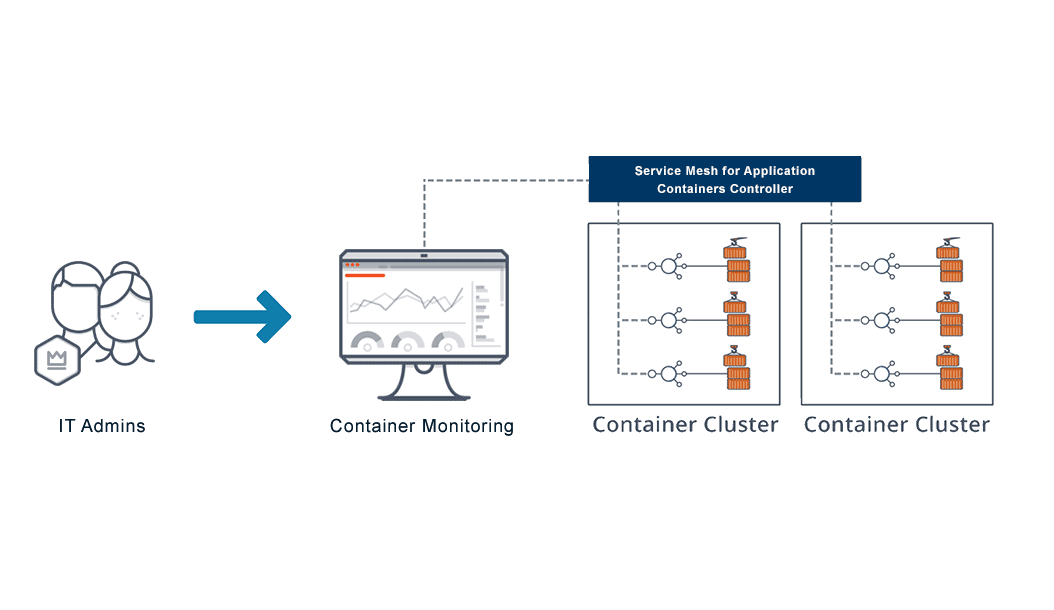
What is Container Monitoring?
A container monitoring system collects metrics to ensure application running on containers are performing properly. Metrics are tracked and analyzed in real time to determine if an application is meeting expected goals.
A container monitoring service is an application performance management (APM) tool that gives IT teams a quick overview to rapidly develop and deploy applications using DevOps principles.
Container monitoring tools should not be confused with orchestration tools. Orchestration tools control the lifecycle of containers and are needed for deployment and scaling purposes.
What Are the Benefits of Container Monitoring?
The benefits of container monitoring include:
• Identifying issues proactively to avoid system outages.
• Monitoring time-series data to help applications run better.
• Implement changes safely by catching problems early and resolving issues quickly.
How Does Container Monitoring Work?
Container monitoring solutions use metric capture, analytics, transaction tracing and visualization.
Container monitoring covers basic metrics like memory utilization, CPU usage, CPU limit and memory limit. Container monitoring also offers the real-time streaming logs, tracing and observability that containers need. This information can tell an IT team when to scale up by providing utilization ratios. Application security monitoring can also be utilized.
Docker container performance monitoring and Kubernetes container monitoring require memory and CPU ratios for the cluster itself. If a container runs an HTTP server, request counts and metrics related to latency must be collected.
Comprehensive container monitoring takes into account the various layers in a stack and what each layer requires to function well. This includes text-based error data such as “could not connect to database” or “container restart.” Both numeric and text-based data is important for a container monitoring device to track.
Container Monitoring vs. Application Performance Monitoring
A good container monitoring system offers the following:
• Simple addition of instrumentation to existing code.
• Easy access to libraries of existing languages.
• Support for different data types.
• Visualization system and dashboards for exploring data.
How to Monitor Docker Containers?
Docker container performance monitoring includes the following:
• Detecting problems early.
• Tracking entire environments when making changes and upgrades.
• Refining applications for better performance.
Docker container monitoring tools provide Docker metrics for CPU utilization, memory, networking information and disk utilization. Docker stats command displays a live stream of statistics.
Does VMware NSX Advanced Load Balancer Offer Container Monitoring?
Yes. The VMware NSX Advanced Load Balancer integrates with container-based environments to provide end-to-end visibility and performance monitoring at individual microservice and overall application levels. The VMware NSX Advanced Load Balancer autoscales container instances across thousands of nodes based on real-time traffic and application performance. The VMware NSX Advanced Load Balancer Container Ingress also dynamically configures load balancing, service discovery, service proxy, application mapping, and autoscaling capabilities.
For more on the actual implementation of load balancers, check out our Application Delivery How-To Videos.
For more information on container monitoring see the following resources: