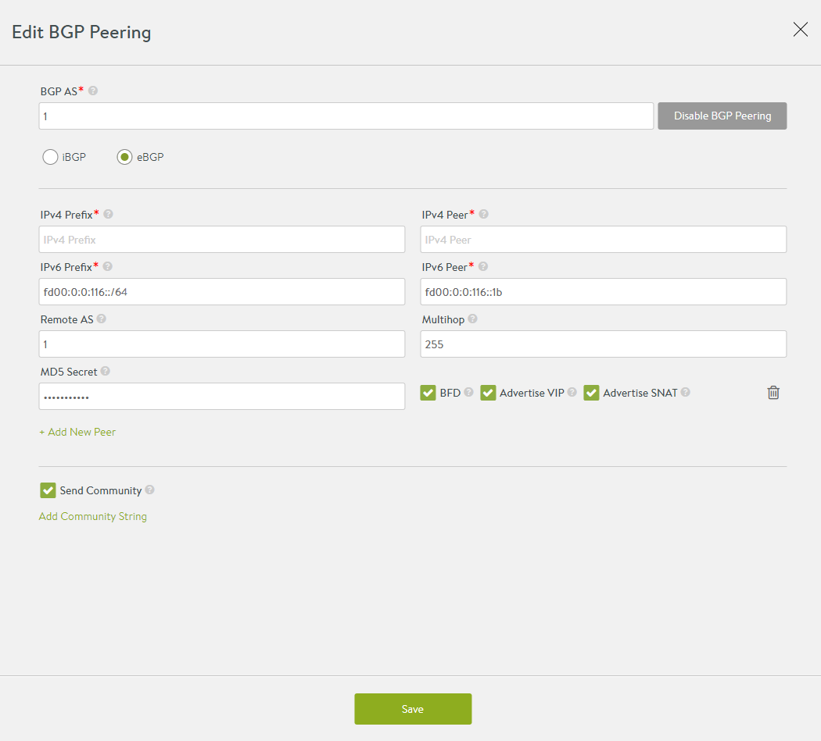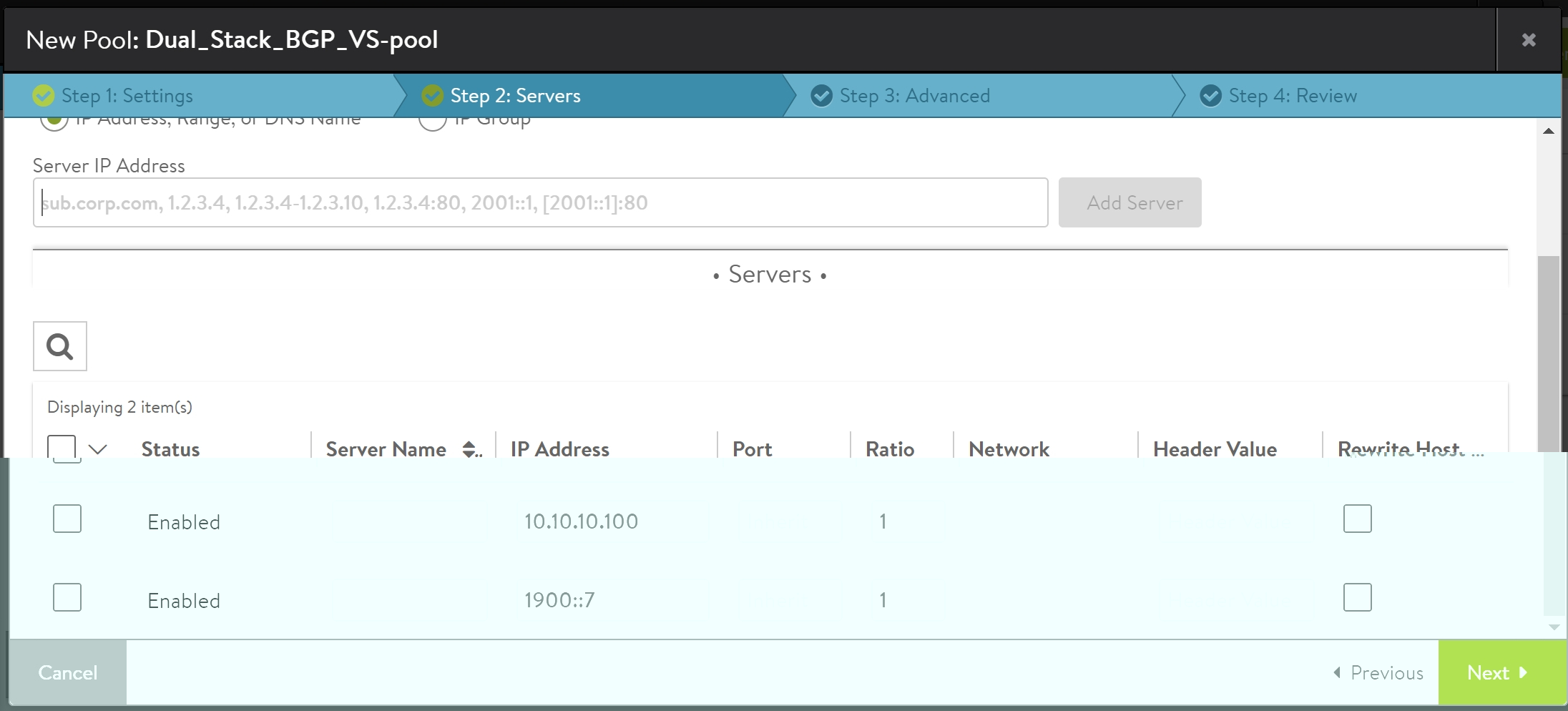IPv6 BGP Peering in Avi Vantage
Starting with Avi Vantage 18.1.1, Border Gateway Protocol (BGP) peering is supported for IPv6 in the VMware no access, VMware write access, VMware read access, Linux server, and bare-metal cloud ecosystems.
Configuring IPv6 BGP peer
Note: Similar to an IPv4 BGP peer, the IPv6 peer must be in the Service Engine’s directly-connected network. If it is an eBGP multihop peer, then you need to configure the IPv6 subnet of the Service Engine’s interface as subnet6, through which the multihop peer is reachable.
Using CLI
To configure an IPv6 BGP peer, login to the Controller shell, and execute the following commands:
Syntax
peer_ip6 ipv6_peer_address
subnet6 ipv6_subnet
remote_as AS_identity
md5_secret password
The following is an example of configuring an IPv6 BGP peer, with an IP address of 2006::54, and a subnet of 2006::/64.
[admin:cntrlr]: > configure vrfcontext global
[admin:cntrlr]: vrfcontext> bgp_profile
[admin:cntrlr]: vrfcontext:bgp_profile> peers
New object being created
[admin:cntrlr]: vrfcontext:bgp_profile:peers> peer_ip6 2006::54
[admin:cntrlr]: vrfcontext:bgp_profile:peers> subnet6 2006::/64
[admin:cntrlr]: vrfcontext:bgp_profile:peers> remote_as 1
[admin:cntrlr]: vrfcontext:bgp_profile:peers> md5_secret avi123
[admin:cntrlr]: vrfcontext:bgp_profile:peers> save
[admin:cntrlr]: vrfcontext:bgp_profile> save
[admin:cntrlr]: vrfcontext> save
[admin:cntrlr]:>
Using UI
To configure BGP IPv6 peer, on the Avi UI,
-
Navigate to Infrastructure > Routing and select the required cloud from the drop-down list.
-
Click on the BGP Peering tab and click on the edit icon to create a new peer.
-
Enter the desired BGP autonomous system value in the BGP AS field.
-
Enter the IPv6 Prefix and IPv6 Peer details along with the MD5 Secret value. In the case of eBGP, enter relevant information in the fields for Remote AS and Multihop. The Edit BGP Peering screen is as shown below.
-
Click on Save to complete the configuration.
Note: You can save the configuration by entering just the IPv6 prefix and peer details. Corresponding IPv4 details are optional. However, for either IPv4 or IPv6, both prefix and peer details are required.
Configuring Dual Stack Peer
You can now configure both IPv4 and IPv6 BGP peers on Avi Vantage.
To configure both IPv4 and IPv6 BGP peers, on the Avi UI,
- Navigate to Infrastructure > Routing and select the required cloud from the drop-down list.
- Click the BGP Peering tab and click on the edit icon to create a new peer.
- Enter the IPv4 peer details under IPv4 Prefix and IP4 Peer fields.
- Enter the IPv6 peer details under IPv6 Prefix and IPv6 Peer fields.
The Edit BGP Peering screen is as shown below.
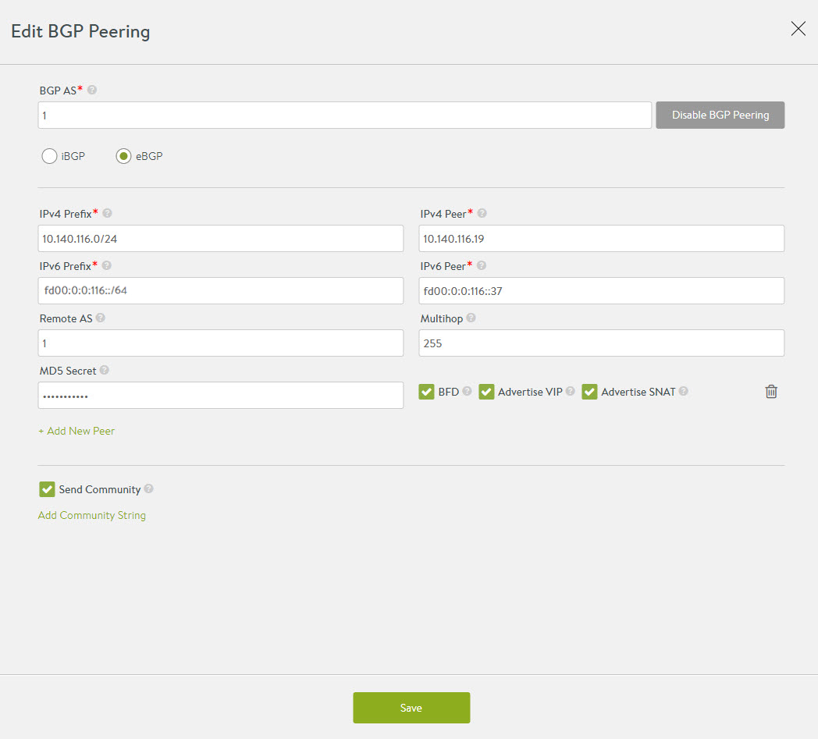
- Click on Save to complete the configuration.
Note: Click on Add New Peer to add more peers.
You can configure the peer details using CLI as explained below:
Note: Similar to dual stack virtual service, the dual stack peer considered for BGP virtual service placement must have both its IPv4 (peer_ip/subnet) and IPv6 (peer_ip6/subnet6) located on the same interface. The IPv6 routes will be advertised over the IPv6 peering, and the IPv4 routes over the IPv4 peering.
BGP Virtual Service Configuration
To configure IPv6 BGP virtual service,
-
On the Avi UI, navigate to Applications > Virtual Services.
-
Click on Create Virtual Service.
-
Select Advanced Setup.
-
Enter IPv4 VIP Adress and IPv6 VIP Address. The New Virtual Service screen is as below.
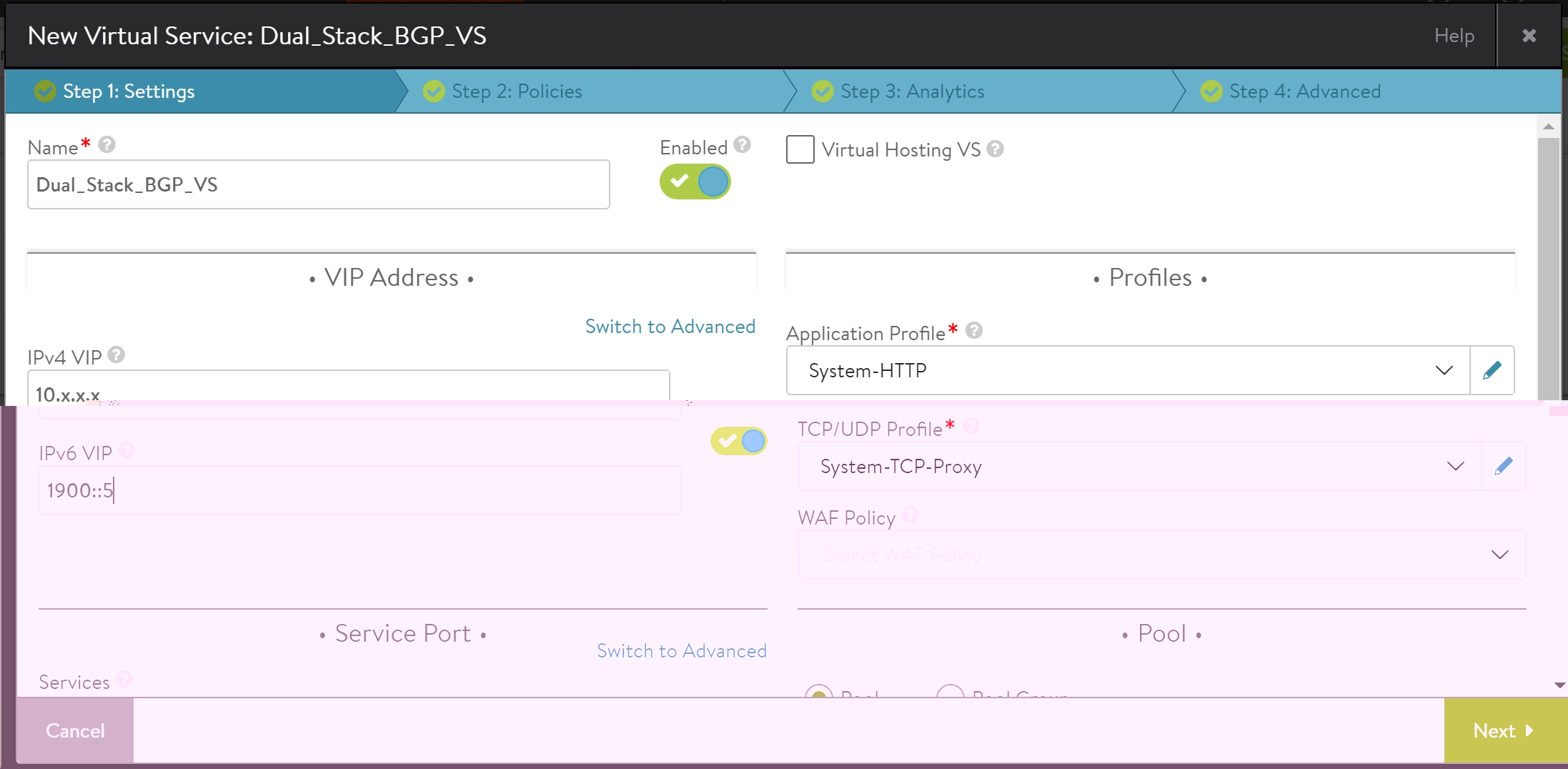
-
Under Step 4: Advanced, click on the Advertise VIP via BGP option to enable BGP advertising for the configured virtual service, as shown below.
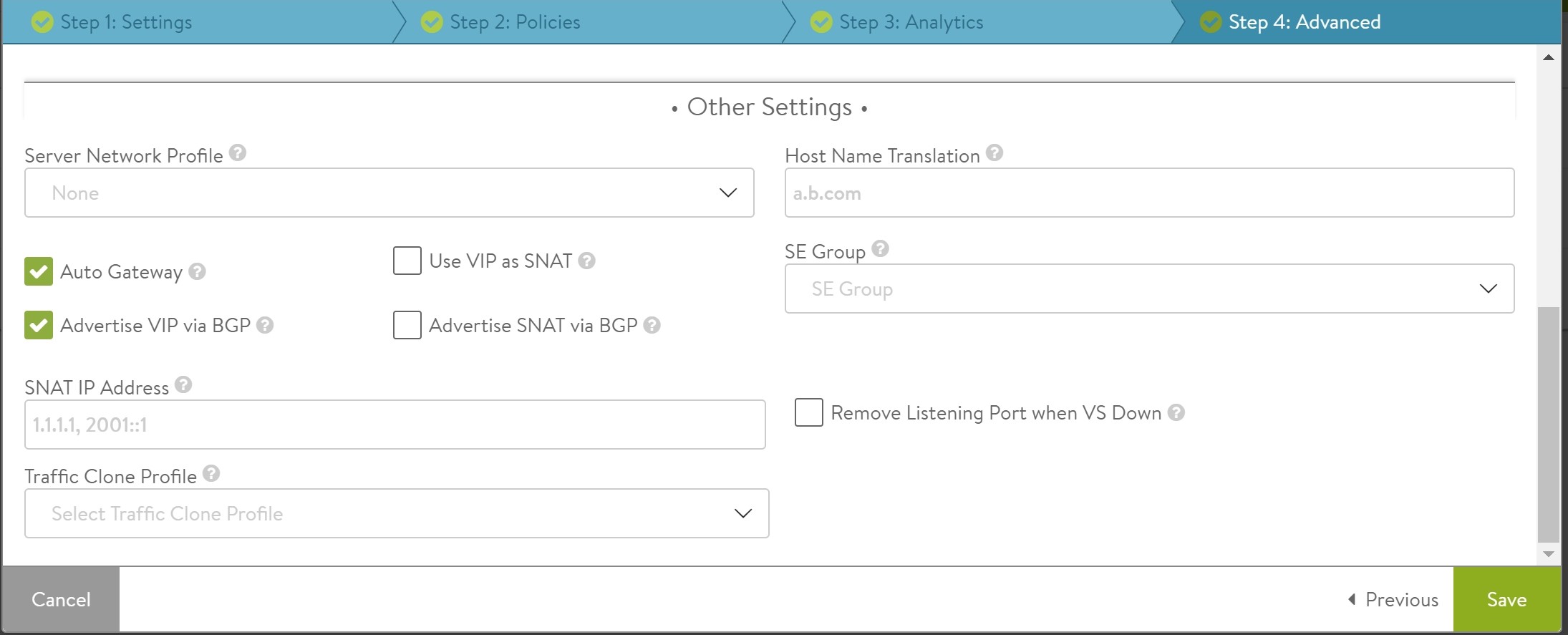
Verifying Configuration
On the Avi CLI, use the show serviceengine service_engine_IP_address bgp command to verify the configuration.
The following is an example of the show output:
[admin:cntrlr]: > show serviceengine 10.140.1.13 bgp
+---------------------+----------------------------------------------------------------+
| Field | Value |
+---------------------+----------------------------------------------------------------+
| se_uuid | 10-140-1-13:se-10.140.1.13-avitag-1 |
| proc_id | C0_L4 |
| name | global |
| local_as | 65000 |
| vrf | 1 |
| active | 1 |
| peer_bmp | 2147483648 |
| peers[1] | |
| remote_as | 1 |
| peer_ip | 2006::54 |
| peer_id | 1 |
| active | 1 |
| md5_secret | **** |
| bfd | True |
| advertise_snat_ip | True |
| bgp_state | Established, |
| | |
| advertise_vip | True |
+++ Output truncated +++
The bgp_state value in Established verifies successful BGP peering.